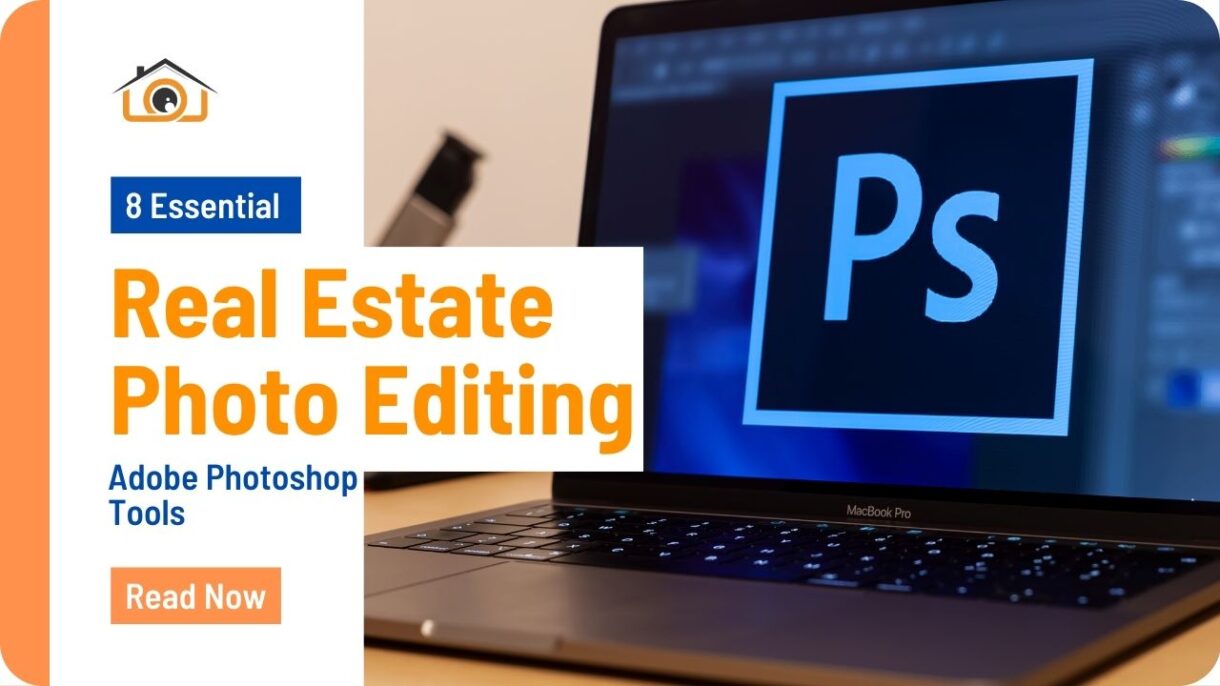Mastering Real Estate Photo Editing: 8 Essential Adobe Photoshop Tools
In the fast-paced world of real estate, where first impressions often determine whether a property sells or not, the importance of high-quality, visually appealing images cannot be overstated. Potential buyers and renters rely heavily on photographs to make decisions, and this makes the role of photo editing paramount in real estate marketing. Adobe Photoshop, with its extensive array of tools, stands as the go-to software for professional real estate photo editing. In this article, we will delve into the art of real estate photo editing and explore the 8 essential Adobe Photoshop tools that will enable you to elevate your photo editing skills and create stunning property images.
8 Essential Adobe Photoshop Tools
1. Move Tool: Crafting Composition
The Move Tool may appear basic, but it serves as the foundation for many real estate photo edits. It allows you to select and reposition elements within your image, enhancing composition and flow. Whether you need to rearrange furniture, declutter a room, or emphasize specific features, the Move Tool is your key to achieving precision in composition.
To access the Move Tool, select it from the Photoshop toolbar or press the “V” key. Once selected, simply click and drag any element in your image to reposition it. You can also hold down the Shift key while dragging to constrain movement along a straight line.
2. History Brush: Undoing and Redoing Edits

Mistakes are inevitable in photo editing, and the History Brush acts as your safety net. It allows you to selectively undo or redo edits, effectively taking you back in time to a previous state of your image. Whether you want to preserve the original image data or rectify editing errors, the History Brush gives you control over your editing history.
To access the History Brush, open the History panel in Photoshop, select the desired state, and then choose the History Brush tool from the toolbar.
3. Marquee Tool: Selecting Areas
The Marquee Tool is your go-to choice for creating selections in various shapes. With the Rectangular Marquee and Elliptical Marquee variations, you can easily isolate specific areas of an image for focused editing. Whether you’re enhancing the interior of a room while leaving the exterior untouched or highlighting particular architectural details, the Marquee Tool provides the necessary precision.
To use the Marquee Tool, select it from the Photoshop toolbar, choose the desired shape, and then drag to create your selection.

4. Eyedropper Tool: Sampling Colors
Color consistency is crucial in real estate photo editing, and the Eyedropper Tool ensures you maintain it. This tool allows you to sample colors directly from your image, making it easier to match text, graphics, or elements to the property’s color scheme or overall theme.
To use the Eyedropper Tool, select it from the Photoshop toolbar and click on the color you want to sample.
5. Eraser Tool: Precise Editing
The Eraser Tool provides the precision you need when editing real estate photos. It enables you to remove specific portions of an image, whether they are unwanted objects, blemishes, or distractions. By adjusting the brush size and hardness, you can fine-tune your edits to achieve the desired results.
To use the Eraser Tool, select it from the Photoshop toolbar, adjust the brush settings, and then click and drag over the areas you want to erase.
6. Pencil Tool: Enhancing Details
Sometimes, it’s the finer details that make all the difference in real estate photo editing. The Pencil Tool gives you precise control over drawing and editing, making it perfect for enhancing specific areas of an image. Whether you want to emphasize the texture of a wooden floor or highlight intricate architectural details, the Pencil Tool is your tool of choice.
To use the Pencil Tool, select it from the Photoshop toolbar, adjust the brush settings, and then click and draw on the image.
7. Shape Tool: Adding Graphics
Adding graphic elements and annotations can significantly enhance your real estate marketing materials. The Shape Tool in Photoshop allows you to create various shapes, from rectangles and circles to custom polygons. These shapes can be used to highlight property features, add labels, or create visual cues, enhancing the clarity of your images.
To access the Shape Tool, select it from the Photoshop toolbar, choose the desired shape type, and then click and drag to draw the shape on your image.
8. Type Tool: Adding Information
Information is key in real estate marketing, and the Type Tool is your means of adding it effectively to your images. Whether you’re including property details, captions, or contact information, this versatile tool empowers you to create, format, and customize text with finesse.
To use the Type Tool, select it from the Photoshop toolbar, click on your image where you want to add text, and then type away. You can further adjust the text’s formatting and style to align with your branding.

Conclusion
In the competitive world of real estate marketing, captivating images are your most potent weapon. Adobe Photoshop equips you with a comprehensive toolkit to elevate your real estate photo editing skills. From the Move Tool, which allows you to craft precise compositions, to the Type Tool, which enables you to add informative text with finesse, these eight essential tools are your gateway to creating visually stunning property images.
As you delve deeper into the realm of real estate photo editing, remember that practice and experimentation are key. Each property is unique, and understanding when and how to use these tools effectively will set you apart as a skilled real estate photo editor.
Start incorporating these Photoshop tools into your workflow today, and watch as your real estate images transform into powerful marketing assets that attract potential buyers and renters. Your finely edited photos will leave a lasting impression, ultimately leading to successful real estate deals and a growing reputation in the industry.
Call to Action
Ready to take your real estate photo editing to the next level? At PixelShouters, we specialize in real estate photo editing and can help you achieve stunning results that captivate your audience. Whether you need background removal, color correction, or photo enhancement, our team of experts is here to assist you. Contact us today to discuss your real estate photo editing needs and elevate your property images to a whole new level of excellence.