Adobe Firefly AI Art Generator in Photoshop: Unleashing Creative Possibilities
In today’s fast-paced digital age, artificial intelligence (AI) is revolutionizing various industries, and the world of creative design is no exception. Adobe, the industry leader in graphic design software, has been at the forefront of integrating AI into its products to empower designers and photographers with cutting-edge tools. One such powerful tool is the “Adobe Firefly AI Art Generator” in Photoshop.
In this blog post, we’ll delve into the exciting world of the Adobe Firefly AI Art Generator and explore its seven main features that are transforming the way we edit images and create stunning visuals. Whether you’re a professional graphic designer, photographer, or creative enthusiast, the Firefly AI Art Generator is poised to take your creativity to new heights.
So, let’s embark on this journey of discovery as we unravel the magic of the Adobe Firefly AI Art Generator!
Table of Contents
I. Understanding Adobe Firefly AI Art Generator
Before diving into the main features, let’s gain a better understanding of what the Adobe Firefly AI Art Generator is and its significance within the Photoshop ecosystem.
The Adobe Firefly AI Art Generator is an innovative AI-powered feature within Adobe Photoshop, one of the most widely used graphic design and photo editing software in the world. It leverages advanced deep learning algorithms to analyze and interpret images, enabling it to perform a range of creative tasks automatically. By harnessing the power of AI, the Firefly AI Art Generator empowers designers and photographers with exciting capabilities that were previously unimaginable.
II. Adobe Firefly AI Art Generator: its features
The seamless integration of AI into Photoshop has opened up a world of new possibilities for creative professionals, allowing them to achieve remarkable results with greater efficiency and precision. Let’s now explore the seven main features that make the Adobe Firefly AI Art Generator a game-changer in the world of design.

Feature 1: Text to Image
One of the most intriguing features of the Adobe Firefly AI Art Generator is its ability to convert text into stunning images. This feature bridges the gap between typography and visual design, empowering designers to effortlessly transform text-based ideas into eye-catching visual representations.
The process is simple yet impressive. By inputting text into the AI Art Generator, the system analyzes the context and meaning behind the words, translating them into visuals that resonate with the given text. Whether it’s a quote, a poem, or a slogan, the AI Art Generator can bring these words to life with beautiful and relevant imagery.
Feature 2: 3D to Image
The world of three-dimensional design has seen significant advancements, and 3D models are now widely used across various industries. However, translating these 3D models into stunning 2D images for marketing, presentations, or other purposes often poses challenges.
The Adobe Firefly AI Art Generator bridges this gap with its 3D to Image feature, which converts complex 3D models into visually appealing 2D representations. Whether you’re showcasing architectural designs or products, this feature ensures your 3D creations shine in a two-dimensional space.
Feature 3: Image Extension
Sometimes, designers need to extend the size of an image without sacrificing quality. Image extension has been a challenging task for designers, often resulting in pixelated or blurry visuals. With the Adobe Firefly AI Art Generator, this limitation is now a thing of the past.
Using advanced AI algorithms, the Image Extension feature allows designers to expand the size of images while preserving sharpness and clarity. Whether it’s a banner, a photo, or any visual element, this feature empowers designers to resize their creations without compromising on quality.
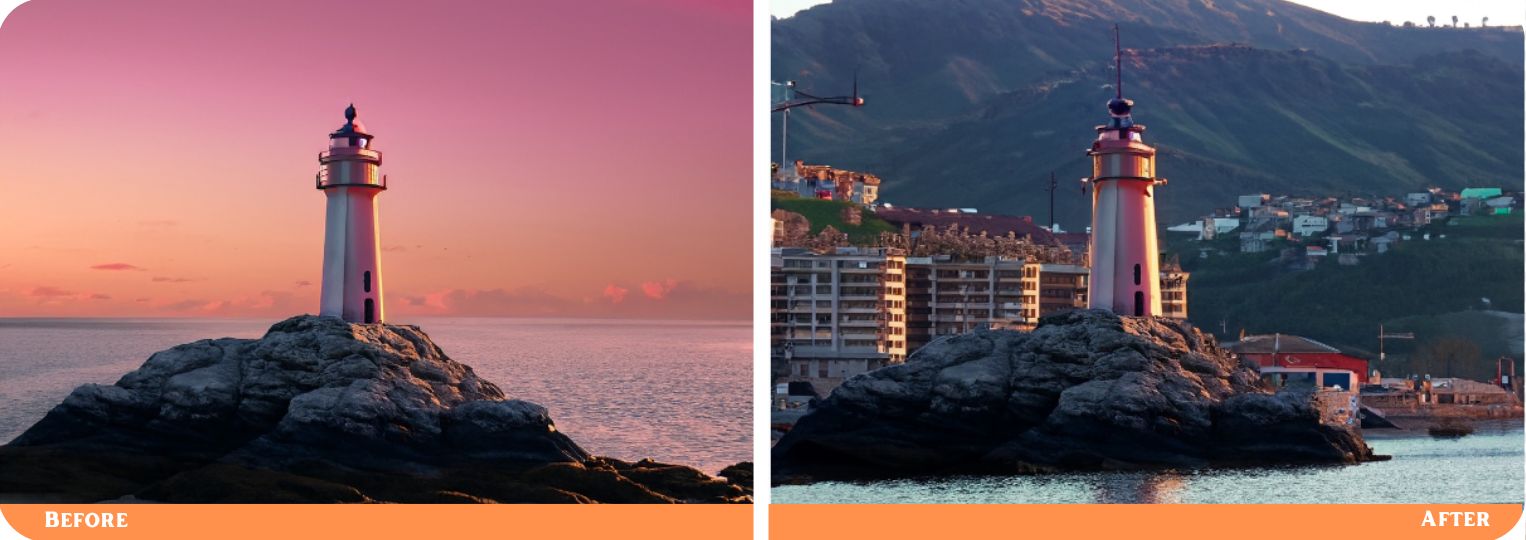
Feature 4: Generative Fill
When working on creative projects, designers often encounter challenges like filling in gaps or extending backgrounds seamlessly. Traditionally, this required meticulous manual editing, but the Adobe Firefly AI Art Generator now simplifies the process with its Generative Fill feature.
Generative Fill is a game-changing capability that allows designers to effortlessly generate content to fill missing areas or extend backgrounds. The AI Art Generator intelligently analyzes the surrounding elements and generates complementary content that seamlessly blends with the existing visuals. This saves valuable time and effort, freeing designers to focus on other aspects of their projects.
Feature 5: Text Effect
Typography has always been an essential aspect of design, and the Adobe Firefly AI Art Generator elevates it to a whole new level with its Text Effect feature. Whether you want to create eye-catching titles, attention-grabbing banners, or artistic text-based compositions, this feature has you covered.
The Text Effect feature offers a plethora of creative options, from adding stunning effects like gradients, shadows, and outlines to transforming the text into diverse artistic styles. Designers can experiment with various fonts, sizes, and colors, and let the AI Art Generator take care of the rest. The result is visually stunning text-based compositions that leave a lasting impression on viewers.

Feature 5: Generative Recolor
Color plays a vital role in evoking emotions and setting the tone in visual design. The Generative Recolor feature of the Adobe Firefly AI Art Generator allows designers to explore a vast spectrum of color possibilities effortlessly.
By simply inputting an image, the AI Art Generator can automatically recolor it based on the given context and aesthetics. Designers can experiment with different color schemes, create harmonious palettes, or breathe new life into old visuals. This feature not only enhances the creative process but also opens up fresh opportunities for creating captivating designs.
Feature 7: Continuous Learning and Improvements
The world of AI is constantly evolving, and Adobe is committed to keeping the Firefly AI Art Generator at the cutting edge. The AI Art Generator is built with the capacity for continuous learning, which means it keeps getting smarter and more sophisticated over time.
As users across the globe interact with the tool, providing feedback and engaging with its capabilities, the AI Art Generator learns from these interactions. This invaluable feedback loop enables the tool to understand user preferences better and refine its algorithms accordingly.
Moreover, Adobe releases regular updates and enhancements to ensure that users always have access to the latest features and improvements. This commitment to continuous learning and improvement is a testament to Adobe’s dedication to delivering the best possible creative tools to its users
III. How to Use Firefly in Adobe Photoshop: Ultimate Guide
Now that we’ve explored the seven main features of the Adobe Firefly AI Art Generator, it’s time to unlock its full potential by learning how to use it effectively within Adobe Photoshop. Follow this ultimate guide to get started and make the most of this powerful AI tool:
- Accessing Firefly AI Art Generator: To access Firefly, ensure you have the latest version of Adobe Photoshop installed. Open Photoshop, navigate to the “Filter” menu, and select “Firefly AI Art Generator” from the dropdown.
- Choosing an Image: Select the image you want to work with. You can start with your own photograph or a design element that needs enhancement.
- Selecting the Desired Feature: Depending on your creative needs, choose one of the seven main features discussed earlier – Text to Image, Generative Fill, Text Effect, Generative Recolor, 3D to Image, or Image Extension.
- Customizing Settings: Once you’ve chosen a feature, you can customize various settings and options to fine-tune the output according to your preferences. To acquire the desired results, experiment with various parameters.
- Preview and Apply: Before applying the changes, preview the results to ensure they align with your vision. The real-time preview feature allows you to make adjustments until you’re satisfied.
- Applying the Effect: Once you’re happy with the changes, click “Apply” to integrate the generated content or effects into your image.
- Saving and Exporting: Save the edited image in your desired format and resolution. You can now use the transformed image in your projects or share it with your audience.
IV. Frequently Asked Questions (FAQ)
To address common queries about the Adobe Firefly AI Art Generator, we’ve compiled a list of frequently asked questions:
1. Is the Adobe Firefly AI Art Generator available for all Photoshop versions?
The Firefly AI Art Generator is available in the latest versions of Adobe Photoshop that support AI integration.
2. Does using Firefly require an internet connection?
No, the Firefly AI Art Generator works offline within Photoshop once you’ve downloaded and installed the required updates.
3. Can I use Firefly for commercial purposes?
Yes, you can use the generated content and images created with Firefly for commercial projects and marketing materials.
4. How accurate is the AI Art Generator in its results?
The AI Art Generator employs advanced deep learning algorithms and has been trained on vast datasets to provide accurate and reliable results. However, it’s always a good idea to preview and fine-tune the output as per your preferences.
5. Can I combine multiple features in one image?
Yes, you can experiment and combine various features to create truly unique and captivating designs. Feel free to explore different possibilities!
V. Conclusion
The Adobe Firefly AI Art Generator has unlocked a new realm of creative possibilities within Adobe Photoshop. Its seven main features – Text to Image, Generative Fill, Text Effect, Generative Recolor, 3D to Image, and Image Extension – empower designers and photographers to achieve remarkable results with minimal effort. From enhancing images to transforming text and creating vivid recolors, Firefly’s AI capabilities are reshaping the creative landscape.
With its seamless integration and user-friendly interface, the Firefly AI Art Generator has become an indispensable tool for creative professionals and enthusiasts alike. As Adobe continues to improve and refine this technology, the future of design and image editing holds endless potential.
So, embrace the power of AI, explore the Adobe Firefly AI Art Generator, and let your creativity soar to new heights!
VI. Call to Action
Are you ready to unleash your inner artist with the Adobe Firefly AI Art Generator? Download the latest version of Adobe Photoshop and dive into the world of AI-enhanced design right away! Share your unique creations with us and join the ever-growing community of artists and designers harnessing the power of AI for their projects.
Don’t forget to stay tuned to our blog for more updates on the latest creative technologies and trends. Subscribe now to be the first to know about exciting advancements in the world of design!
