Real Estate HDR Photography EP 12: Choosing the Right HDR Software for High-Quality Results
As a real estate agent, your goal is to showcase your properties in the best possible light to attract potential buyers. High Dynamic Range (HDR) photography is a powerful tool for achieving this goal, as it allows you to capture a wider range of tones and details in your images. However, to achieve the best results, you need to choose the right software for your real estate HDR photography.
In this episode, we will explore the top HDR software options for real estate HDR photography, including Adobe Photoshop, Adobe Lightroom, Aurora HDR, Photomatix Pro, EasyHDR, and Luminance HDR. We will discuss the features and tools that each software offers, as well as their user interface, compatibility, and price. By the end of this episode, you will have a better understanding of which software option is best suited for your needs and budget.
Whether you are a seasoned real estate photographer or just starting out, choosing the right HDR software is crucial to creating high-quality images that will make your properties stand out. So, let’s dive in and explore the top HDR software options for real estate HDR photography.
Table of Contents
Explanation of HDR photography
HDR photography stands for High Dynamic Range photography. It is a technique that involves taking multiple photos of the same scene at different exposures and merging them into a single image. The result is an image that captures a greater range of brightness and detail than is possible with a single photo.
Benefits of real estate HDR photography
HDR photography is particularly useful in real estate because it allows for images that accurately represent the property’s lighting and color. This is important because buyers often rely on images when deciding whether or not to visit a property in person. By using HDR photography, real estate agents can showcase a property’s best features and make it more appealing to potential buyers.

Importance of software in HDR photography
HDR photography requires specialized software to merge multiple images into a single, high-quality photo. The right software can make the process easier and produce better results. However, there are many software options on the market, each with its own set of features and tools. It’s important to choose the right software for your needs to achieve the best possible results.
Considerations for choosing HDR software
When choosing HDR software for real estate photography, several factors must be considered.
A. User interface and ease of use
The software’s user interface should be easy to navigate and use. The process of merging multiple photos into a single image can be complicated, so the software should make it as straightforward as possible.
B. Quality of output
The software should produce high-quality images that accurately represent the property’s lighting and color. The software should also be able to handle large files and produce images that are suitable for printing or online use.
C. Range of features and tools
Different software options offer different features and tools. Some software may include more advanced features, while others may have a simpler set of tools. Consider what features are important to you, such as the ability to adjust to exposure, color, and contrast.
D. Compatibility with the camera and operating system
The software should be compatible with your camera and operating system. Some software may only work with certain types of cameras or operating systems, so be sure to check compatibility before making a purchase.
E. Price and value for money
Consider the price of the software and whether it offers good value for money. Some software may be more expensive but offer more advanced features, while others may be more affordable but have a simpler set of tools.
Top HDR software for real estate HDR photography
There are many HDR software options on the market, each with its own set of features and tools. Here are some of the top options for real estate photography:
A. Adobe Photoshop
Adobe Photoshop is a powerful software option for HDR real estate photography. While it may not be specifically designed for HDR photography, it offers a range of features and tools that can be used to create stunning HDR images, including the HDR Merge tool and compatibility with a wide range of plugins and add-ons. However, it is a subscription-based software and may have a higher price compared to other standalone software options.
B. Adobe Lightroom
Adobe Lightroom is a popular software option for real estate HDR photography. It offers a wide range of features and tools, including the ability to merge multiple images into a single HDR photo. It also includes tools for adjusting exposure, color, and contrast, as well as a range of presets for quick and easy edits. Lightroom is available as part of Adobe’s Creative Cloud subscription, which starts at $9.99 per month.

C. Aurora HDR
Aurora HDR is a software option specifically designed for HDR photography. It offers a range of features and tools, including automatic alignment and ghost reduction, as well as the ability to create and save custom presets. It also includes a range of tools for adjusting exposure, color, and contrast. Aurora HDR is available as standalone software or as a plugin for Adobe Lightroom and Photoshop. It is available for purchase for a one-time fee of $99 or as part of a bundle with other software options.
D. Photomatix Pro
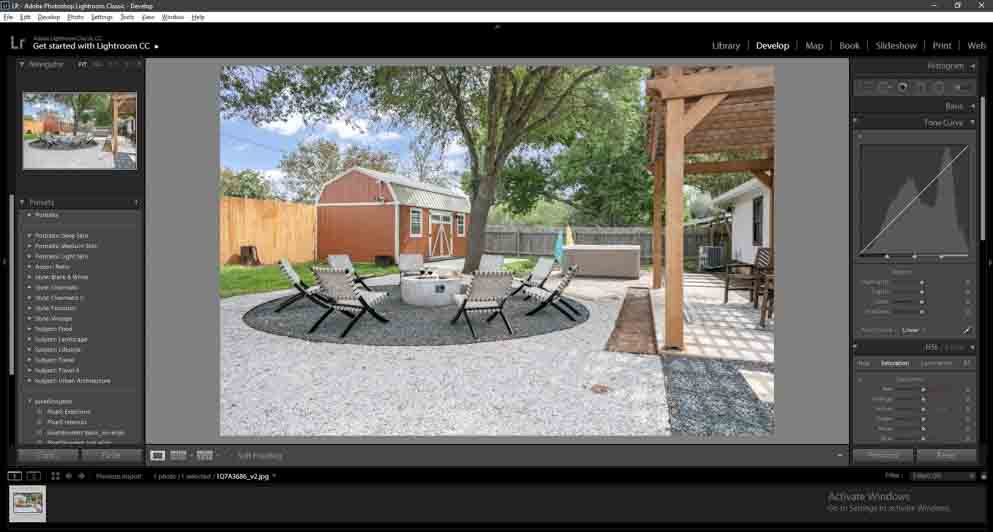
Photomatix Pro is a popular HDR software option for real estate photography. It offers a range of features and tools, including automatic alignment and ghost reduction, as well as the ability to create and save custom presets. It also includes a range of tools for adjusting exposure, color, and contrast. Photomatix Pro is available for purchase for a one-time fee of $99 or as part of a bundle with other software options.
E. EasyHDR
EasyHDR is a user-friendly HDR software option for real estate photography. It offers a range of features and tools, including automatic alignment and ghost reduction, as well as the ability to create and save custom presets. It also includes a range of tools for adjusting exposure, color, and contrast. EasyHDR is available for purchase for a one-time fee starting at $39.
F. Luminance HDR
Luminance HDR is a free, open-source HDR software option for real estate photography. It offers a range of features and tools, including automatic alignment and ghost reduction, as well as the ability to create and save custom presets. It also includes a range of tools for adjusting exposure, color, and contrast. While it may not offer as many advanced features as some of the paid options, it is a great choice for those on a budget.
Conclusion
HDR photography is a powerful tool for real estate agents looking to showcase properties in the best possible light. Choosing the right HDR software for real estate HDR photography is crucial to achieving high-quality results. When selecting software, consider factors such as user interface, quality of output, range of features and tools, compatibility, and price. Some of the top software options for real estate HDR photography include Adobe Photoshop, Adobe Lightroom, Aurora HDR, Photomatix Pro, EasyHDR, and Luminance HDR. By choosing the right HDR software, real estate agents can create stunning images that make properties more appealing to potential buyers.

[…] the images through editing software: Use editing software to adjust the exposure, contrast, and saturation of the […]
[…] are many available software tools for creating HDR images, including Adobe Photoshop, Photomatix, and Aurora HDR. These tools allow you to merge […]
[…] software is an essential tool for HDR photography, but it is important to use it wisely. Overuse of post-processing software can make the image look […]
[…] heroes of HDR real estate photo editing: software tools like Adobe Photoshop and Lightroom. These HDR editing software tools are akin to magic wands, enabling you to refine and perfect your […]
[…] Processing: Once the bracketed exposures are captured, they need to be merged and tonemapped using Right Software for HDR Processing. Popular options include Adobe Photoshop, Lightroom, and dedicated HDR software such as Photomatix […]
[…] Appropriate HDR Software: Choose HDR merging software that suits your workflow and offers the features you need to achieve your desired results. There […]