Real Estate HDR Photography EP 14: HDR Editing in Adobe Lightroom
Welcome to episode 14 of our Real Estate HDR Photography series, where we explore the exciting world of high dynamic range (HDR) editing in Adobe Lightroom. In this episode, we will be focusing on the post-processing stage of HDR photography, where we will show you how to take your already stunning real estate photos to the next level using advanced editing techniques in Lightroom. Whether you are a beginner or an experienced photographer, this episode is packed with tips and tricks that will help you enhance your photos and make them stand out from the crowd. So sit back, grab your favorite beverage, and let’s dive into the world of HDR editing in Adobe Lightroom.
Quick Jump :
What is Adobe Lightroom?
Adobe Lightroom is a photo editing software that is widely used by photographers around the world. It allows users to import, organize, and edit their photos in a non-destructive way. The software is designed to help photographers improve the quality of their photos quickly and efficiently. Adobe Lightroom is part of the Adobe Creative Cloud, which means that users can access the software and all of its features through a subscription.
Can Lightroom Edit HDR?
Yes, Lightroom can edit HDR photos. The software allows you to merge multiple exposures to create an HDR image and provides a range of editing tools to further enhance the image. While Lightroom is a great tool for photo editing, it does have some limitations when it comes to HDR editing. For example, the merging process can sometimes result in noise or artifacts in the final image, and Lightroom may struggle to align photos with a lot of movement. However, Lightroom’s HDR editing capabilities are still powerful and can produce stunning results with the right techniques.
When using Lightroom for HDR editing, it’s important to keep in mind the advantages and disadvantages. The advantages include a streamlined editing process, advanced editing tools, and the ability to work with RAW files. On the other hand, the disadvantages include potential noise or artifacts in the final image and limitations in merging multiple exposures. Overall, Lightroom is a capable tool for HDR editing, but it may not be the best choice for every situation.
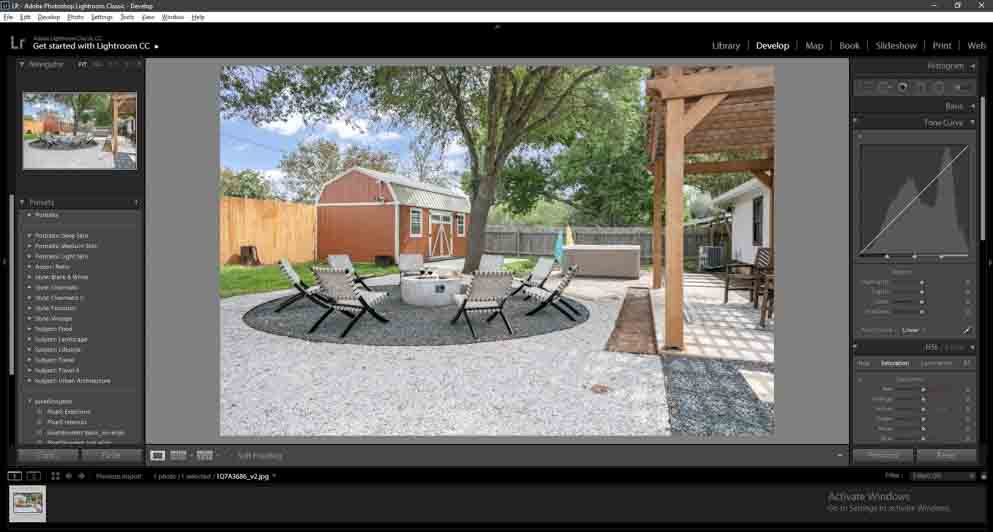
Basic Editing Techniques in Adobe Lightroom
One of the most critical aspects of real estate photography is lighting. Lighting can make or break a photo, and it can be challenging to capture the perfect shot without some adjustments. Adobe Lightroom offers several basic editing techniques that can be used to adjust the lighting in real estate photos.
Exposure: Exposure is the amount of light that enters the camera when a photo is taken. It is measured in stops, and adjusting the exposure can make a photo brighter or darker. In real estate photography, it is essential to have a well-exposed photo that accurately represents the property. Adobe Lightroom offers a simple slider that allows users to adjust the exposure quickly.
Contrast: Contrast is the difference between the light and dark areas of a photo. Increasing contrast can make a photo look more vibrant, while decreasing it can create a softer look. In real estate photography, contrast can be used to make the colors in a photo pop and create a more visually appealing image. Adobe Lightroom has a contrast slider that allows users to adjust the contrast of a photo.
Color Correction: Color correction is the process of adjusting the colors in a photo to create a more balanced image. In real estate photography, color correction is crucial because it can help make the colors of the property look more natural. Adobe Lightroom has a simple color correction tool that allows users to adjust the temperature and tint of a photo.
White Balance Adjustment: White balance adjustment is the process of removing color casts caused by artificial lighting. In real estate photography, it is common for photos to have a yellow or orange cast due to indoor lighting. Adobe Lightroom’s white balance adjustment tool allows users to remove these color casts quickly.
Advanced Editing Techniques in Adobe Lightroom
In addition to the basic editing techniques, Adobe Lightroom also offers several advanced editing techniques that can be used to enhance real estate photos.
Selective Adjustments: Selective adjustments allow users to adjust specific parts of a photo without affecting the rest of the image. In real estate photography, selective adjustments can be used to brighten up specific areas of a photo, such as a dimly lit room. Adobe Lightroom offers several selective adjustment tools, such as the brush tool and the graduated filter tool.
Lens Correction: Lens correction is the process of correcting distortions caused by the lens used to take the photo. In real estate photography, it is essential to have photos that accurately represent the property. Adobe Lightroom has a lens correction tool that can be used to correct distortions caused by wide-angle lenses commonly used in real estate photography.
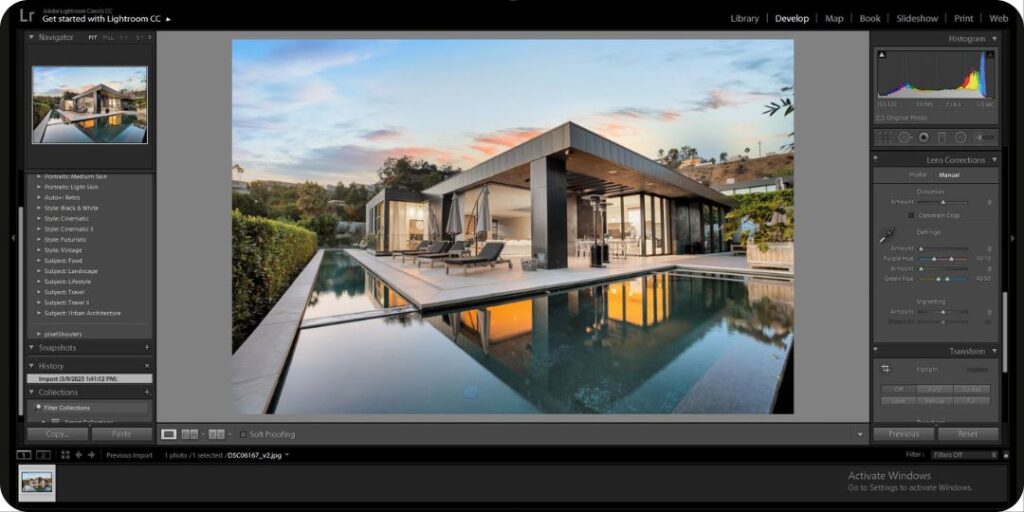
Noise Reduction: Noise reduction is the process of removing unwanted graininess from a photo. In real estate photography, noise can be a problem in low-light situations. Adobe Lightroom has a noise reduction
Batch Editing and Presets
Editing multiple real estate photos can be a time-consuming process. Adobe Lightroom offers batch editing and presets that can help streamline the editing process.
Batch Editing: Batch editing allows users to apply the same editing settings to multiple photos at once. In real estate photography, batch editing can apply the same basic editing settings to a set of photos, such as adjusting the exposure or white balance. Adobe Lightroom has a batch editing tool that allows users to select a group of photos and apply the same editing settings to all of them at once.
Presets: Presets are pre-designed editing settings that can be applied to a photo with a single click. In real estate photography, presets can be used to apply a consistent look and feel to a set of photos. Adobe Lightroom offers a wide variety of presets, ranging from basic editing settings to more advanced effects.
Final Touches and Exporting
Once the editing process is complete, it is important to add final touches to the photos before exporting them. Adobe Lightroom offers several tools that can be used to add final touches to real estate photos.
Sharpening: Sharpening is the process of enhancing the details in a photo. In real estate photography, sharpening can be used to make the edges of the property look crisper and more defined. Adobe Lightroom has a sharpening tool that allows users to adjust the amount of sharpening applied to a photo.
Vignette: A vignette is a subtle darkening of the edges of a photo. In real estate photography, a vignette can be used to draw the viewer’s eye toward the center of the photo. Adobe Lightroom has a vignette tool that allows users to adjust the size and intensity of the vignette.

Exporting: Once the editing process is complete, it is important to export the photos in a format that is suitable for use in marketing materials. Adobe Lightroom offers several export options, including file type, resolution, and compression. It is important to choose the right export settings to ensure that the photos look their best when used in marketing materials.
Frequently Asked Questions About HDR and Photo Editing
Do professional photographers use HDR?
- Yes, professional photographers often use HDR to capture more detail in their photos.
Does HDR make photos look better?
- HDR can make photos look better by capturing more detail in both bright and dark areas and creating a more balanced image.
Does HDR affect image quality?
- HDR can affect image quality if not done correctly, as it can result in noise or artifacts in the final image.
When should I use HDR mode?
- HDR mode is useful when there is a wide range of brightness in the scene, such as when capturing interiors with bright windows or outdoor scenes with strong sunlight.
Is HDR good for portraits?
- HDR is not typically used for portraits, as the dynamic range of a portrait is usually much narrower than a landscape or interior scene.
What does HDR stand for in Lightroom?
- HDR stands for High Dynamic Range in Lightroom and refers to the process of merging multiple exposures to create a single image with more detail and color depth.
Conclusion
In conclusion, Adobe Lightroom is a powerful tool that can be used to edit real estate photos and make them look their best. The software offers a wide range of editing tools and features, from basic exposure and contrast adjustments to more advanced techniques like selective adjustments and lens correction. Batch editing and presets can help streamline the editing process, while final touches like sharpening and vignettes can add polish to the final product. By using Adobe Lightroom to edit their real estate photos, real estate professionals can create marketing materials that stand out from the competition and make a lasting impression on potential buyers.

[…] function in exceptional-tuning and improving your real estate photography. Software together with Adobe Lightroom or Adobe Photoshop allows you to alter exposure, colour balance, and sharpness, as well as correct […]
[…] apprehend the importance of Lightroom in real estate photography, it is critical to understand the demanding situations faced through photographers in this field. […]