Step-by-Step Guide to Using Free Virtual Staging Software for Real Estate
In today’s fast-paced world, it is essential to stay ahead of the competition. In the real estate industry, this means using the latest technology to help potential buyers visualize their dream homes. One of the most effective ways to do this is with a virtual staging service and for that you can use free virtual staging software.
Virtual staging is the process of using software to add furniture, decor, and other elements to digital images of a property. It allows real estate agents and sellers to showcase their property in its best light, without the cost or hassle of physically staging a home.
While there are many virtual staging services available, they can be expensive and time-consuming. Luckily, there are also free virtual staging software options available that allow you to stage a home quickly and easily. In this blog, we will guide you through the step-by-step process of using free virtual staging software in real estate.
Table of Contents
Step 1: Choose Your Software
The first step in using free virtual staging software is to choose the right tool for the job. There are many options available, each with its own unique features and capabilities. Here are some of the best free virtual staging software options for real estate:
Cedreo.
Cedreo is a virtual home design software that allows users to create 2D and 3D floor plans, design interiors and exteriors, and create virtual tours. It is user-friendly, with an intuitive interface and a vast library of pre-built 3D models that can be customized. Cedreo’s standout feature is its ability to create 3D virtual tours, allowing clients to walk through a home design and get a realistic sense of what the final product will look like. It is ideal for home builders, architects, interior designers, and real estate professionals.
RoOomy
RoOomy is a free virtual staging software that allows you to upload a 2D or 3D floor plan and turn it into a fully-furnished 3D space. The software comes with a library of furniture and decor items, and you can customize the colors, textures, and materials to fit your needs.
Sweet Home 3D
Sweet Home 3D is a free open-source virtual staging software that allows you to design a 2D floor plan and turn it into a 3D space. The software comes with a library of furniture and decor items, and you can also import your own models to use in your designs.
SketchUp
SketchUp is a free 3D modeling software that allows you to create a fully-furnished 3D space from scratch. The software has a steep learning curve, but it offers more customization options than other virtual staging software options.
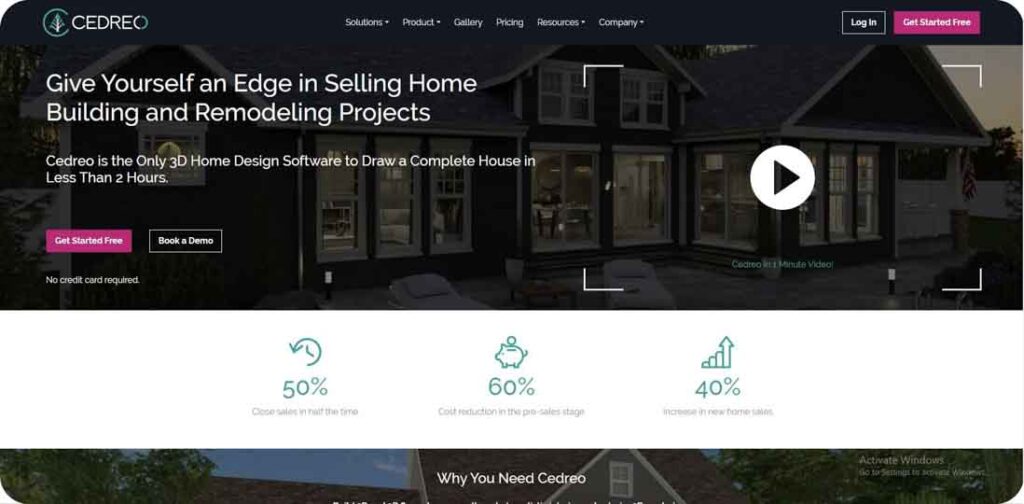

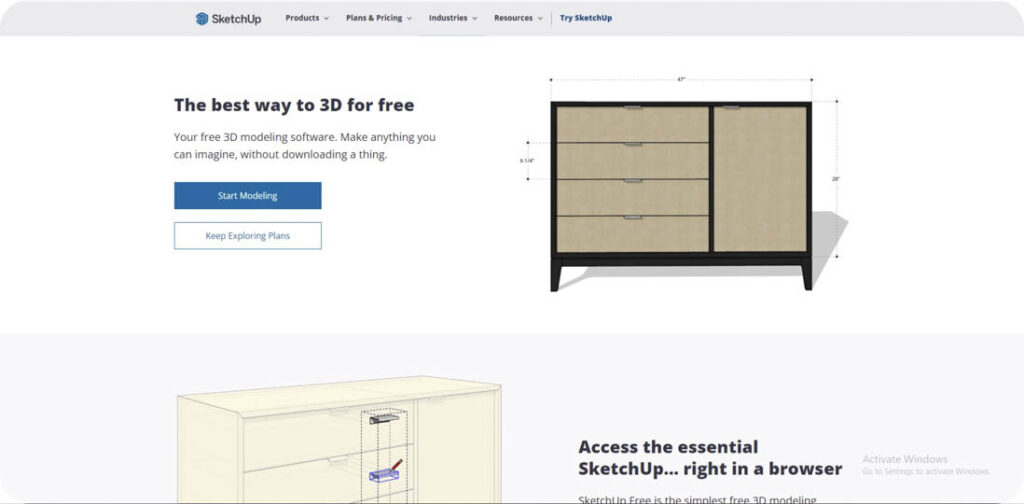
Step 2: Prepare Your Photos
Once you have chosen your virtual staging software, the next step is to prepare your photos. To use free virtual staging software effectively, you will need high-quality photos of the property you want to stage. Ideally, these photos should be taken with a wide-angle lens to capture as much of the room as possible and to get the best possible result, you can consider using our real estate photo editing services.
Once you have your photos, you will need to edit them to remove any clutter or distracting elements. This will ensure that your virtual staging looks as realistic as possible.
Step 3: Upload Your Photos
With your photos edited and ready to go, the next step is to upload them to your free virtual staging software. Depending on the software you choose, you may need to create a 2D or 3D floor plan first. Once you have your floor plan, you can upload your photos and start staging.
Step 4: Stage Your Property
With your photos uploaded, it’s time to start staging your property. Using your free virtual staging software, you can add furniture, decor, and other elements to the photos. Be sure to keep the style and color scheme consistent throughout the entire space to ensure a cohesive look.
When staging your property, it’s essential to keep in mind the target audience for the home. For example, if you are producing a family home, add toys and children’s furniture to the space. If you are staging a luxury property, you may want to focus on high-end finishes and expensive decor items.
Step 5: Export Your Staged Photos
Once you have finished staging your property, the next step is to export your staged photos. Depending on the free virtual staging software you are using, you may be able to export the photos as high-resolution images, 3D models, or even virtual tours. These exports can then be used in your marketing materials, including online listings, social media posts, and print materials.
It’s important to note that while virtual staging can be incredibly effective, it is not a replacement for physical staging. Some buyers may still prefer to see a physical space before making a purchasing decision. However, virtual staging can be an excellent tool for showcasing a property’s potential and helping potential buyers visualize themselves living in the space.
” Elevate Your listing Image with Pixelshouters: Professional virtual staging Service Provider “
Pixelshouters is a professional virtual staging service provider that can help elevate the visual representation of your real estate photos. With our expert image editing services, you can showcase your listings in the best possible light and stand out from the competition. Our team of skilled professionals specializes in virtual staging, creating realistic and eye-catching images that help potential buyers envision the potential of the space. We pay close attention to detail to ensure that each image is perfect, providing high-quality image editing services that can improve overall image quality. With our quick turnaround time and customizable services, Pixelshouters is the ideal partner to help you enhance your listing images and improve your chances of success in the online marketplace.
Conclusion
In conclusion, virtual staging is an excellent tool for real estate agents and sellers looking to showcase their properties in the best possible light. With free virtual staging software, you can create stunning virtual spaces that will captivate potential buyers and help you stand out from the competition. By following these step-by-step instructions, you can start using virtual staging today to take your real estate marketing to the next level.

[…] spaces. This can help potential buyers visualize the space and imagine themselves living there. AI virtual staging software can be used to create virtual staging by adding furniture, artwork, and other elements to images. […]