Real Estate HDR Photography EP 11: How to Shoot RAW Images
When it comes to real estate photography, high-quality images are essential. Not only do they showcase the property’s features and amenities, but they also help attract potential buyers and renters. One way to ensure that you capture stunning images is by using RAW files in HDR photography. In this blog, we will discuss what RAW images and HDR photography are, the advantages of using RAW files in real estate HDR photography, and how to shoot and process RAW images for real estate HDR photography.
Table of Contents
What are RAW Images?
RAW images are unprocessed image files that contain all the information captured by the camera’s sensor. Unlike JPEG files, which are compressed and processed by the camera, RAW files retain all the data captured by the camera, including brightness, contrast, color, and sharpness. RAW files are typically larger than JPEG files, but they offer greater control over image processing and better image quality.
Advantages of RAW Images
Greater Control over Image Processing: RAW files offer more flexibility in image processing because they contain more data than JPEG files. This means that you can adjust the exposure, contrast, and color balance of the image without losing image quality.
Better Image Quality: RAW files capture more detail and texture than JPEG files, which can result in sharper and more vibrant images. RAW files also have a higher bit depth, which means that they contain more color information than JPEG files.
Higher Bit Depth: RAW files have a higher bit depth than JPEG files, which means that they contain more color information. This results in smoother color gradients and more accurate colors.
What is HDR Photography?
HDR stands for High Dynamic Range. HDR photography is a technique that combines multiple images of the same scene, taken at different exposures, to create an image with a higher dynamic range than a single image can capture. HDR photography can produce images with more detail, better exposure, and a more natural-looking appearance.
Advantages of HDR Photography
Increased Dynamic Range: HDR photography allows you to capture a wider range of tones, from the darkest shadows to the brightest highlights. This results in more detailed and balanced images.
Better Exposure and Detail: HDR photography can help you avoid underexposed or overexposed areas in your images. By combining multiple images, you can create an image that has the optimal exposure and detail.
More Natural-Looking Images: HDR photography can produce images that look more natural and realistic. By capturing a wider range of tones, the resulting image can look more like what the human eye sees.

Why Use RAW Images in Real Estate HDR Photography?
In real estate photography, image quality is paramount. Using RAW images in HDR photography can help you capture images with more detail, accurate colors, and greater control over exposure and contrast. RAW files retain more information than JPEG files, which makes them ideal for HDR photography. When you use RAW files in HDR photography, you have more flexibility in post-processing, which can help you create stunning images that showcase the property’s features and amenities.
Limitations of JPEG Images
JPEG images are compressed and processed by the camera, which means that they lose some of the information captured by the camera’s sensor. This can result in lower image quality, especially in areas with high contrast. JPEG images also have a lower bit depth than RAW files, which means that they contain less color information.
Benefits of RAW Images in Real Estate HDR Photography
Better Detail and Texture: RAW images capture more detail and texture than JPEG images, which can result in sharper and more vibrant images. This is especially important in real estate photography, where you want to showcase the property’s features and amenities.
More Accurate Colors: RAW images contain more color information than JPEG images, which can result in more accurate colors. This is important in real estate photography because you want thecolors of the property to be accurately represented in the images, as it can have a significant impact on potential buyers’ perception of the property.
Greater Control over Exposure and Contrast: RAW images offer greater control over exposure and contrast than JPEG images. This is because RAW files retain more information than JPEG files, which allows you to adjust the exposure and contrast in post-processing without sacrificing image quality. This can help you create images that are properly exposed and have a balanced contrast, which is crucial in real estate photography.

JPEG Images vs RAW Images
JPEG Images
- Compressed format, resulting in smaller file size and lower image quality.
- Already processed, making it harder to adjust settings without sacrificing quality.
- Suitable for online use or low-resolution prints.
- Can be edited using any photo editing software.
- Can result in acceptable image quality when lighting conditions are optimal and there is less need for post-processing.
RAW Images
- Uncompressed format, resulting in larger file size and higher image quality.
- Contains all original image data, allowing for more flexibility in post-processing.
- Offers greater potential for producing high-quality images, especially in challenging lighting conditions.
- Offers greater detail, depth, and color accuracy, resulting in more vibrant and appealing images.
- Requires specialized software and technical knowledge in editing.
- Preferred by professional photographers who need the highest quality images possible.
How to Shoot and Process RAW Images for Real Estate HDR Photography
Shooting RAW images for real estate HDR photography requires a few additional steps compared to shooting JPEG images. Here are the steps to shoot and process RAW images for real estate HDR photography:
Step 1: Set up the Camera
To shoot RAW images for real estate HDR photography, you will need a camera that supports RAW file format. You will also need a tripod to ensure that your images are properly aligned. Set your camera to Aperture Priority mode, and set your aperture to a value between f/8 and f/11. Use a low ISO setting to minimize the noise in your images. Finally, set your camera to shoot in burst mode to capture multiple images at different exposures.
Step 2: Capture Multiple Images
To create an HDR image, you will need to capture multiple images of the same scene at different exposures. Set your camera to capture three to five images, each with a different exposure value. The exposure bracketing feature on your camera can help you achieve this. Make sure that each image is properly aligned and in focus.
Step 3: Process the RAW Images
Once you have captured your images, you will need to process them using HDR software. Some popular HDR software options include Adobe Lightroom, Photomatix, and Aurora HDR. Here are the steps to process your RAW images using HDR software:
- Import your images into the HDR software.
- Align the images to ensure that they are properly aligned.
- Merge the images to create an HDR image.
- Adjust the exposure and contrast of the image to achieve the desired look.
- Adjust the color balance and saturation of the image to ensure that the colors are accurate.
- Export the image in a format that is suitable for your intended use.

Conclusion
Using RAW images in real estate HDR photography can help you capture high-quality images that showcase the property’s features and amenities. RAW files retain more information than JPEG files, which allows you to have greater control over exposure, contrast, and color. When shooting and processing RAW images for real estate HDR photography, it is essential to use a tripod and capture multiple images at different exposures. By following these steps, you can create stunning images that will help attract potential buyers and renters to the property.
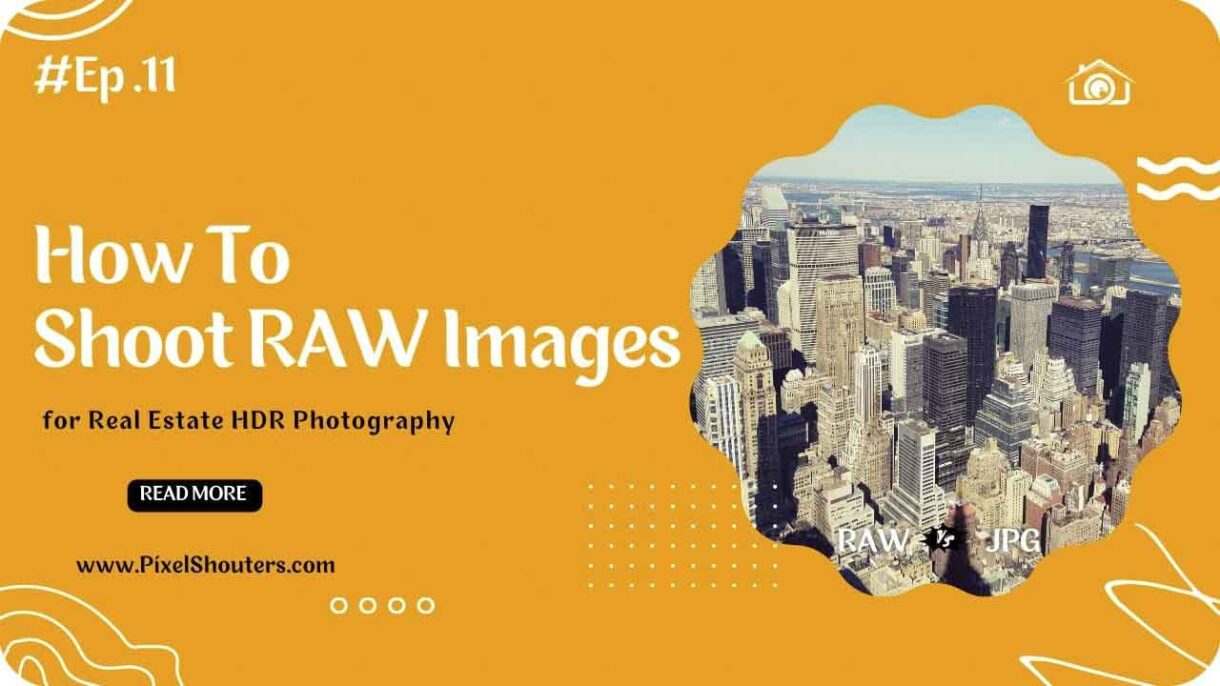
[…] RAW Images: Shooting in RAW mode allows you to capture more information and detail in your images, making it easier to process […]
[…] in RAW – Shooting in RAW format allows for greater flexibility in post-processing and color […]
[…] RAW layout: If your digital camera permits it, shoot in RAW format to present yourself extra flexibility in submit-processing. RAW files incorporate more records than […]